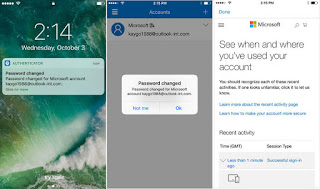computer and internet
12:07
Cool fancy whatsbluetext sticker app download
Fancy Text sticker maker is a stylish text sticker generating app that allows you to create cool, funky and stylish text stickers for WhatsApp.
Fancy Text + Sticker Make Apk Free Download Latest Version
You can also use the Fancy Text Generator to create many different text styles with different fonts that can be used later in Facebook / WhatsApp status and also for Twitter tweets.
The WhatsBlueText fancy text generator is revamped with a few new features that include a number of stylish text art and a feature to create your own Whatsapp Sticker (WAStickerApps) using an integrated sticker maker app. Create your own Whatsapp sticker with more than 50 fancy text styles and more than 300 clips.
The updated version of WhatsBlueText allows you to write stylish blue fonts and more than 50 different fancy font styles to make your conversations more creative and cool.
In addition, you can enjoy the ready-to-use WAStickerApps compatible sticker pack and download images from the internet and use it as a personal sticker for WhatsApp.
You can also take advantage of WAStickerApps-ready sticker packs and download the image from the internet and use it as a personal sticker for WhatsApp.
Key features of the
✓Fancy text generator
✓In-built custom sticker maker app
✓Ready to use trending sticker sets
✓Personal stickers for Whatsapp
✓Pencil, Calligraphy and signature sticker
Pencil Sticker
The Pencil Sticker app allows you to draw stickers of your choice and really allows your imagination to flow. When you open the app, you can open the sticker of your choice, add colors, look great fonts and much more. Once you have done this, you can save it on the My Stickers tab and share it on any social media platform you choose for free.
Stylish Text Generator App
Fancy text generator allows you to write a custom message in 40+ different fancy text styles including the blue colour font.
Whatsapp's personal sticker
Many times, we install multiple social media apps and all of them download the sticker pack of their choice, but they are scattered across our phones. Personal stickers put all the stickers under one roof. No matter what app downloads it or it's stored on your phone, using the Personal Stickers app section, you can find all the stickers you like in one place.
If you are tired of existing stickers, you can easily transfer to the sticker creator and create and easily store all the stickers you like.
Sticker Maker App:
Sticker Maker module allows you to create a custom sticker for your own name. With sticker texts available, you can not only relax your fingers, but also create custom stickers with 30 + different fonts, 20 + brilliant color combinations, 3 million color options and customized text art.
1. You can add clip art to make the sticker more attractive. Add more than 25 different clip art packages and more on a regular basis. It includes new year, birthday, couple and love stickers.
2. Use the pencil function to add a freestyle drawing to the sticker.
3. Save the sticker on your phone gallery or Google Photos and share it with all friends and contacts on WhatsApp for free.
4. Share the stickers you created on social media platforms like Instagram, Facebook, Twitter, etc., absolutely free.
Ready to use the sticker pack
If you're looking for awesome inspiration to create your next best sticker, we also include over 30 different Whatsapp sticker packs, including a handpicked ready-to-use sticker set. All your favorite holiday stickers, couple stickers, love stickers and all other emotions are concentrated in one place.