Microsoft will now send security notifications to the Authenticator app (iOS and Android) in the event of suspicious or unexpected activity on your account. That activity could be a password change, a login from a different device or a different location or the addition of a new phone number or email address. The purpose is to notify you of any type of behavior that could affect your security.
Apps such as Microsoft Authenticator use two-factor authentication to help you sign into your account. When you try to log into your Microsoft Account, the service sends a verification code or notification to the app on your phone or tablet, which you just type or tap to approve. But even with two-factor authentication, your account could still be vulnerable. Receiving notifications of any type of activity or change adds another layer of security.
As long as you've enabled notifications for the Microsoft Authenticator app, you need do nothing special to activate the new security alerts. An alert automatically appears via the app if any unexpected activity is detected on your account. If you do receive such a notification, you can check your Microsoft Account directly from the app to review your personal information and make any necessary changes, such as updating your password.
To learn more about the Microsoft Authenticator app, check out Microsoft's FAQ page.
Takeaways
The Microsoft Authenticator app will now notify you of any suspicious or unexpected activity on your account.
You'll receive alerts if your Microsoft password is changed, if a new phone number or email address is added, or if someone signs into your account from a different device or location.


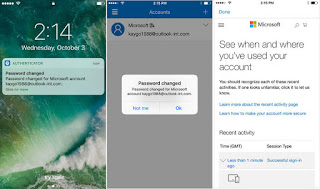








No comments:
Post a Comment